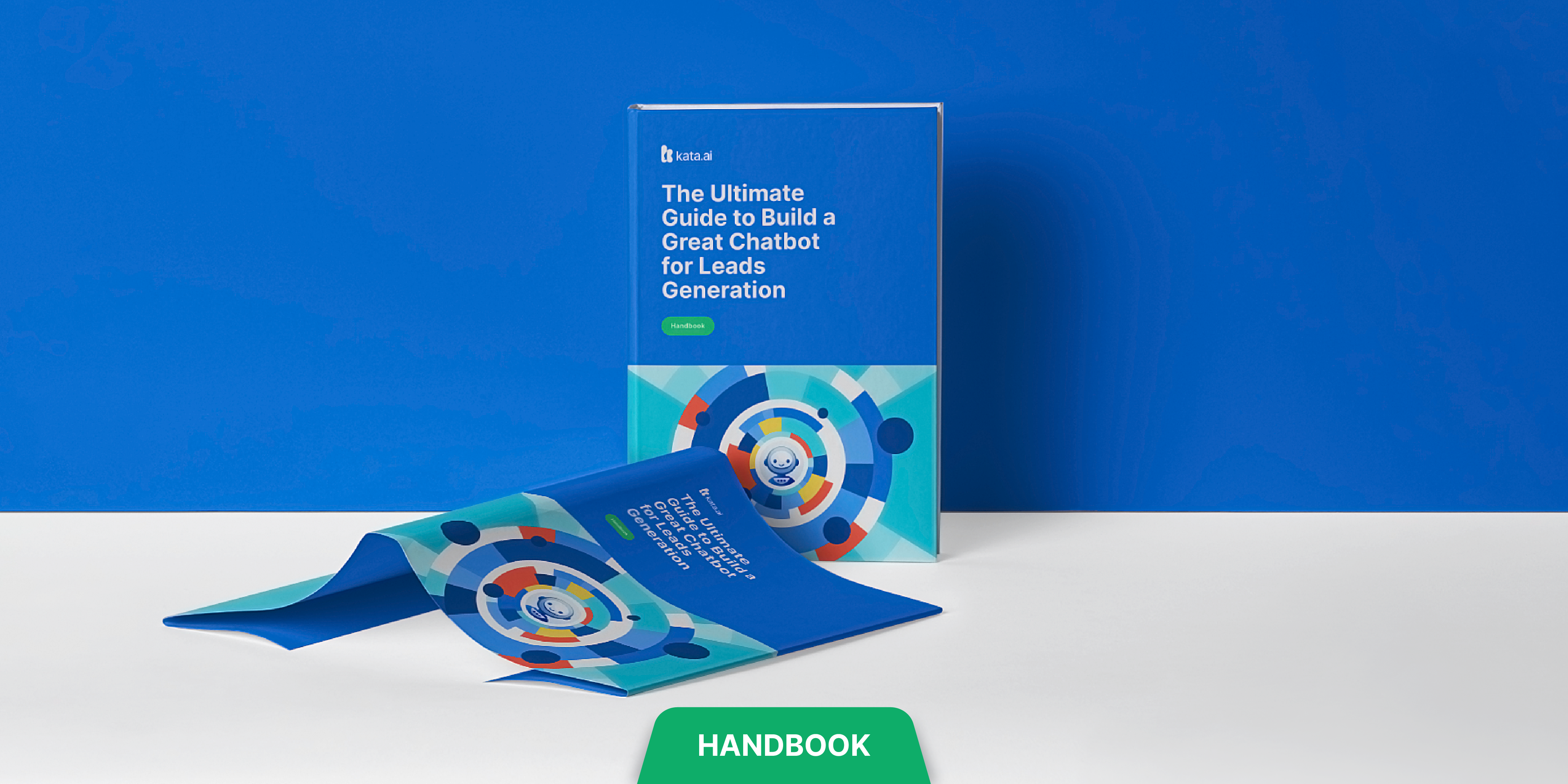Button-based menus are a popular trend at the moment in chatbot UI/UX. These buttons feature are particularly useful for the new users who happen to have the least ideas about how the chatbot works or how to get benefited from it. It simple and clickable elements that a chatbot may send to users to showcase a different option.
If you created the button well, it can significantly improve the user experience. However, if you implemented a button carelessly, it can really stir things up.
With these button features, users can respond to your chatbot with a single click without having to type long text in the chat window. They can choose the information they need or are interested in. It’s convenient, especially for mobile users.
After clicking, a button can trigger various actions such as open new pages, let users jump to a different part of the chatbot conversation, allow users to choose one option from a menu, etc. This is particularly useful to sustain a lively conversation between bot and users.
So, what to pay attention to while creating chatbot buttons then? Here are the 5 hacks for designing effective buttons to add more capabilities to your chatbot. Read the post and find out!

1. Use a short and effective copy
Writing a copy for the button is quite tricky. It might be confusing when a user seeing a long text on a button. So, it’s important for UI/UX Writer to make it short and precise. Because an effective copy will increase users’ tendency to take action and click the button.
2. Create communicative and conversational buttons
Instead of making your chatbot seem like an answering machine, it’s better for you to make the conversation more interactive and dynamic like a human being. That is why your chatbot conversation should focus on specific users’ contexts and needs. It also must utilize all the intonations and linguistic expressions that can easily be understood by users.
3. Create buttons for the right action
There will always be a choice between “Yes” or “No” in a question. With those questions, you can ask users about their interest in the product and service you offer to them. In this case, we suggest you create more contextual buttons. So it will help your users immediately to find out what information they are looking for after clicking a button. It also will improve the flow and help users reach the finishing conversation faster.
4. Don't confuse your users
Create a conversation that easy to understand and answer the user expectations clearly. You can add images or emojis to a button to explain what the button means and what action it leads to. Because it could support understanding and engage users better and better.
5. Keep the number of option effectively
The buttons work best when they are offered a small number of options. 3 to 5 button options work best to drive traction and to make it obvious for the user to interact. By giving them a few sets of options, it means you help them make quick decisions.

It’s worth adding that buttons narrow down the conversation, as it lets your business control the narrative. Nevertheless, buttons have a very good influence on the shape of a conversation. And as a B2B company that helps enterprises in Indonesia with conversational AI solutions, Kata.ai has launched some updates in the latest version of the Kata Platform.
Now, your chatbot business can utilize "Quick Reply" and "Confirmation Template" features to provide buttons for users to let them take action with just one click away.
By deploying these features to your chatbot, it can help you improve your services in messaging apps. It also can help users to confirm and take action quickly and increase the conversion rate in your chatbot. However, these features can only be used in LINE and Facebook Messenger.
We hope, we convinced you that chatbot buttons are worth using. If you have any questions do not hesitate to drop them in the comment section below.

















![[FREE Download] Whatsapp Chatbots: A Perfect Match for Automation!](https://blog.kata.ai/hubfs/Handbook%20Article-07.png)